How to find and install the plugin is very similar to installing a theme, which is that you can install over 3 way directly from the libraries installed on the dashboard, upload the plugin .zip file or upload plugin in the directory / wp-content / plugins on localhost / host.
To find the plugin, you access the Dashboard -> Plugins -> Add New
Once in there, you can also search through plugin names by entering the name in the right hand pane Search Plugins and Enter, or view the list of plugin through the filter as Featured (highlight), Popular (common) , Recommended (recommended). If you are a beginner, you should skip Popular section and install the plugin in it.
You do not just click on the Install Now button, click the plugin name to view detailed information as described (to know what plugin function), Screenshot (photo) and Installation (installation).
A plugin information, please read before installing
For better or plugin that you look at the numbers Downloaded (downloads) and Average Rating (evaluation of the user), if it has high scores, download the install because many were many who believed not a great use for other plugin is installed and working. But with the popular plugin, there is almost no error, if an error occurs, it is only in your host does not respond duoc1).
After making sure the plugin you want to install, press the Install Now button to start the installation and click the Activate button to activate.
Or if you have a plugin that under your computer, on the Dashboard -> Plugins -> Add New -> Upload plugin .zip file and upload the plugin to. Please note that this plugin must be compressed in accordance with the structure /ten-plugin/ten-file.php not /ten-thu-muc/ten-plugin/ten-file.php.
To find a richer plugin, you should visit the address and search plugin https://wordpress.org/plugins/ by name, tag, ... and Falcon which is to copy the name Dashboard plugin to then find that out as soon as the library plugin which is taken from here that.
Ok, I temporarily ended instruction plugin here because of what I said in the post was enough. In the next part of the plugin tutorial, I will teach you how to use a typical plugin so that you will have platforms that use the plugin more complex, because the plugin is installed we have set the parameters for it to work properly it will. There are many complicated plugin must say very violent so using a plugin sometimes have to learn that home.

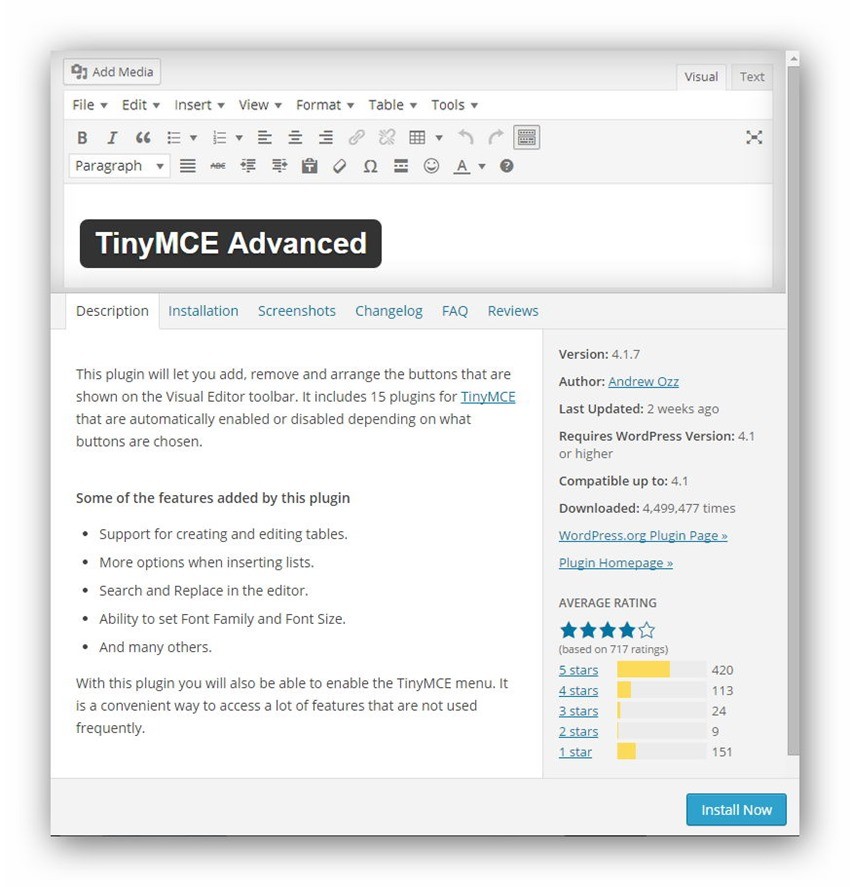









Post a Comment